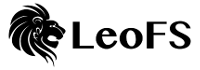|
DragonDisk is a powerful file manager for Amazon S3® and all cloud storage solutions that provide compatibility with S3 API.
It allows you to organize and share your data thanks to an intuitive interface similar to Windows Explorer's. Its functions and ease of use will persuade you from the start, whether you are an amateur or a professional user.
DragonDisk is freeware and cross-platform, it works on Windows, Mac OS X and Linux.
|

|
Note : this software is no longer maintained.
it doesn't support AWS V4 Authentification.
|
Features
 |
File manager
Create directories, copy, rename or delete files, DragonDisk offers all the functions you know from your favorite file manager.
|
 |
Shell Operations
Drag and Drop, Copy and Paste. You can drag a file from your desktop and drop it into a bucket to upload it. You can copy or move from a bucket to another.
|
 |
Recursive directory download and upload
Download or upload complete directories, including all files and subdirectories.
|
 |
Cross-platform
Packages are available for Windows, Mac OS X, Linux.
|
 |
Multithreaded file transfer engine
DragonDisk can transfer multiple items at a time, even from multiple accounts.
|
 |
Detailled S3 REST Logs
|
 |
Folders synchronization (mirror)
|
 |
BiTorrent, time limited and signed URLs generator
|
 |
Support for versioning
Preserve and manage previous versions of files.
|
 |
Support for Reduced Redundancy Storage (RRS)
The reduced redundancy storage allow you to reduce the cost of files hosting by storing data at lower levels of redundancy.
|
 |
Client Side Compression and encryption support : AES 128/192/256; Blowfish; 3DES
|
 |
Update Permissions, Metadata and Storage Class in batch/bulk.
|
|
|